
Auto Loan Calculator
Calculate payments over the life of your Loan
Home Blog Privacy Terms About Contact
Calculate payments over the life of your Loan
Home Blog Privacy Terms About ContactPublished on October 12, 2025
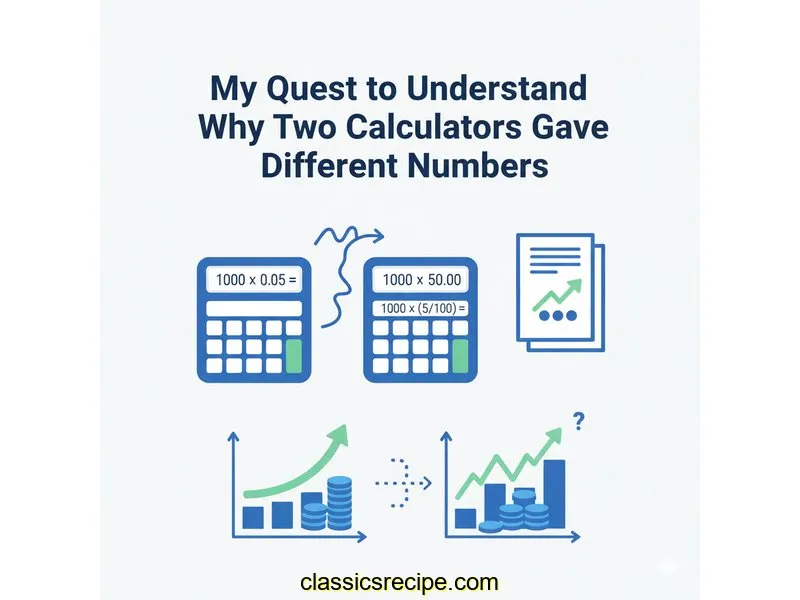
My journey into the weeds of personal finance calculations started with a simple, frustrating problem. I was on the phone with my brother, trying to help him work through some budget scenarios for a potential used car purchase. We were both looking at online loan calculators, plugging in the exact same numbers, but getting two different answers. It wasn't a huge difference, but it was enough to make me question everything.
We had agreed on the inputs: a loan amount of $18,450, an interest rate of 7.8%, and a term of 60 months. My screen showed a monthly payment of $372.61. His screen, using a different website's calculator, showed $376.34. A difference of less than four dollars. "Did you type something in wrong?" he asked. "Did you?" I shot back. We both insisted our numbers were correct.
This tiny discrepancy became an obsession for me. How could the same math problem yield two different answers? Weren't all loan calculators built on the same fundamental formula? This wasn't about making a financial decision; it was about understanding the mechanics. I needed to know *why* the numbers weren't matching. It felt like a puzzle, and I was determined to find the missing piece.
This article is a chronicle of that puzzle-solving journey. It’s about my personal exploration into the nuts and bolts of loan math and the tools we use to figure it out. Please remember, this is about understanding how calculations work, not financial advice. My goal is just to share what I learned when I decided to look under the hood of a financial calculator.
The initial confusion quickly morphed into genuine frustration. We must have spent twenty minutes re-entering the numbers, clearing our browser caches, and even switching calculators. Yet, the results remained stubbornly different. My calculator consistently produced a monthly payment of $372.61. His calculator always returned $376.34.
Here were the facts as I saw them:
My first thought was that one of the calculators was simply wrong. Maybe it had a bug or used an outdated formula. I tried a third calculator, and it agreed with mine: $372.61. This only deepened the mystery. Why was my brother's calculator the outlier? Was it rounding differently? Was there some hidden factor I just couldn't see?
I started digging into the math myself, looking up the standard loan payment formula. I wanted to see if I could manually calculate the payment and prove which calculator was right. The formula looked intimidating at first, but it was just a series of steps. After wrestling with it, I calculated the payment to be... $372.61. Now I was even more convinced his calculator was flawed. But I couldn't shake the feeling that I was missing something obvious. It seemed unlikely a major financial website would have a fundamentally broken tool.
The real head-scratcher was the "Total Cost" field. My calculator showed a total interest paid of $3,906.60 over the five years. His was showing a higher amount. This suggested the difference wasn't just a rounding error; it was a fundamental difference in what was being calculated. The core of my confusion was this: how could the same inputs be processed differently? It felt like putting 2 + 2 into two different calculators and getting 4 from one and 4.1 from the other.

My breakthrough came not from complex math, but from simple observation. I asked my brother to send me a screenshot of his entire calculator page, not just the results. I compared it to mine, element by element, pixel by pixel. At first, everything looked identical. The input boxes, the labels, the big colorful "Calculate" button. But then I saw it—a tiny, grayed-out link under his results that wasn't on my page: "View Advanced Options & Amortization."
"Click that link," I told him. He did, and a new section of the calculator expanded. There, nestled among several other fields, was a box labeled "Origination Fee (%)" with the number 1 pre-filled in it. My calculator had no such field. It didn't account for fees at all. His calculator was automatically adding a 1% fee to the loan amount, financing it, and then calculating the payment based on this new, higher principal.
Suddenly, it all made sense. The math wasn't wrong; the starting number was. His calculator wasn't calculating a loan for $18,450. It was calculating a loan for $18,450 plus a 1% fee of $184.50, for a total financed amount of $18,634.50. When I plugged *that* number into my simple calculator, I got his exact monthly payment: $376.34. The mystery was solved. It wasn't a bug; it was a feature I hadn't seen.
My first major takeaway was that the "loan amount" isn't always the starting point of the calculation. When fees are financed—rolled into the loan—they become part of the principal. This means you're paying interest on the fee for the entire life of the loan. It's a small detail that has a cascading effect on every other number, from the monthly payment to the total interest paid.
This experience was my lightbulb moment for understanding APR. The interest rate (7.8%) tells you the cost of the money, but the APR (which I later learned was 8.23% for my brother's scenario) tells you the *total cost of borrowing*, including fees. The second calculator was essentially an APR calculator. This taught me that if I'm comparing two loan scenarios, comparing their APRs is a much more accurate, apples-to-apples way to see which one has a higher overall cost.
I now have a new habit. Before I trust any number from an online calculator, I hunt for any links or buttons that say "Advanced Options," "Details," "Include Fees," or something similar. I've learned that many tools, in an effort to be user-friendly, hide these more complex variables. Taking a moment to uncover and understand all the inputs is the only way to be sure what the calculator is actually computing.
To confirm my new understanding, I went back to my simple calculator and manually added the $184.50 fee to the principal, making the total $18,634.50. I kept the rate at 7.8% and the term at 60 months. The result? A monthly payment of $376.34. The numbers finally matched. It was an incredibly satisfying moment of clarity.
This whole experience fundamentally changed how I approach online financial tools. They are powerful aids for understanding numbers, but only if you understand how they work. I developed a few personal guidelines for myself to ensure I'm getting a clear picture from the calculations.
As I discovered, it often comes down to hidden assumptions. One calculator might be a simple interest and principal tool, while another might automatically include variables like origination fees, taxes, or insurance. Always look for advanced settings to see what's being included in the calculation.
From what I've learned, the interest rate is the percentage used to calculate the cost of borrowing the money itself. The Annual Percentage Rate (APR) is a broader measure that includes the interest rate *plus* certain fees associated with the loan, expressed as an annual rate. This makes APR a more comprehensive figure for comparing the total cost of different loan options.
The best way is to search the page for any links or buttons labeled "Advanced," "More Options," or "Details." These sections typically reveal additional input fields for fees, insurance, or other costs. If a calculator provides an amortization schedule, you can also check if the starting balance is higher than the loan amount you entered.
You can do what I did to solve my mystery. First, calculate the dollar amount of the fee (e.g., 1% of a $10,000 loan is $100). Then, add that fee to your desired loan amount ($10,100) and enter this new total into the calculator's "Loan Amount" field. This will give you an estimate of the monthly payment with the fee financed.
I learned that they tell two different parts of the same story. The monthly payment shows affordability and its impact on a budget. The 'total interest paid' field, however, reveals the overall cost of borrowing over the entire loan term. Seeing how different rates, terms, or fees change the total interest was a huge learning moment for me in understanding the long-term consequences of a loan's structure.
My biggest takeaway from this entire process was that financial calculators are not magic boxes. They are tools that follow a strict set of rules, and the results they produce are only as good as the information we give them—and the information they assume for us. The initial confusion over a few dollars a month led me down a path where I learned about financed fees, the true meaning of APR, and the critical importance of understanding a tool's hidden settings.
I feel much more confident now, not in making financial choices, but in my ability to understand the math behind them. I encourage anyone who uses these tools to embrace their curiosity. If a number looks odd or doesn't make sense, dig in. Click the extra links. Try to work the math backward. The goal isn't to become a math genius, but to become an informed user who understands what the numbers are actually saying.
This article is about understanding calculations and using tools. For financial decisions, always consult a qualified financial professional. They can provide guidance tailored to your specific situation.
Disclaimer: This article documents my personal journey learning about loan calculations and how to use financial calculators. This is educational content about understanding math and using tools—not financial advice. Actual loan terms, rates, and costs vary based on individual circumstances, creditworthiness, and lender policies. Calculator results are estimates for educational purposes. Always verify calculations with your lender and consult a qualified financial advisor before making any financial decisions.
About the Author: Written by Alex, someone who spent considerable time learning to understand personal finance calculations and use online financial tools effectively. I'm not a financial advisor, accountant, or loan officer—just someone passionate about financial literacy and helping others understand how the math works. This content is for educational purposes only.